Parents upset over change to start time at a White Plains elementary school
However, school officials say transportation costs have risen close to 50% and the district will save $2.2 million by moving the starting time so all the city’s elementary schools were in sync.
Share:
More Stories
1:52

Frosty start gives way to a warmer weekend
5h ago0:48

New York Republicans suspend Young Republicans group after release of offensive group chat
5h ago1:52

Hudson Valley police warn of 'jury duty' phone scam
5h ago1:33

Mother and 5-year-old daughter injured in dog attack in White Plains
9h ago1:39

Drivers remain unable to access cars after Hale Avenue garage collapse
10h ago1:56

Prisoner shoots another prisoner inside transport van
10h ago1:52

Frosty start gives way to a warmer weekend
5h ago0:48

New York Republicans suspend Young Republicans group after release of offensive group chat
5h ago1:52

Hudson Valley police warn of 'jury duty' phone scam
5h ago1:33

Mother and 5-year-old daughter injured in dog attack in White Plains
9h ago1:39

Drivers remain unable to access cars after Hale Avenue garage collapse
10h ago1:56

Prisoner shoots another prisoner inside transport van
10h agoThe bell at the Church Street Elementary School in White Plains is going to ring a bit later next year, and parents aren't happy. Currently, the school opens at 7:55 a.m. with a start time of 8:15 a.m.
In fall of 2025, the school will open 25 minutes later at 8:20 a.m. with a start time of 8:40 a.m.
The early start time was put in place to help support working class families by enabling parents to get their kids to school so they can leave for work and avoid the high cost of before and after school care.
However, school officials say transportation costs have risen close to 50% and the district will save $2.2 million by moving the starting time so all the city’s elementary schools were in sync.
Parents say their lives and schedules revolve around their children’s school, and the change will be a big problem for many.
More from News 12
1:22

Pleasantville High hosts White Cane Day to raise awareness for blindness
1:39

Police step up presence at Mount Pleasant schools after swatting incident
0:20
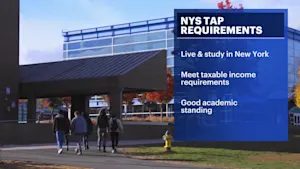
NYS TAP applications open

News 12 and DonorsChoose partner to help teachers raising money for classrooms
0:18

Orange County Eagle Scout honors fallen service members with tribute
1:44
